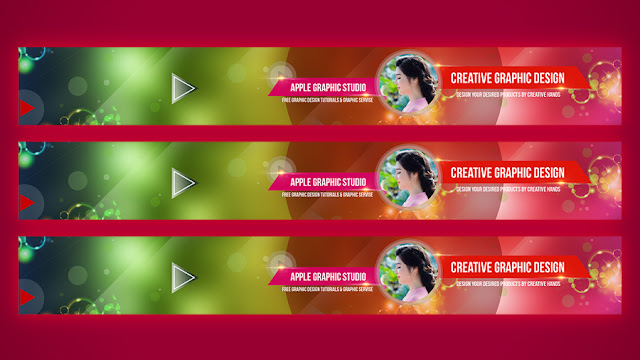
Behance Header Banner Design – Photoshop Tutorial
Behance Header Banner Design – Photoshop Tutorial
Header Banner Design
Behance updated User Interface of their website. Now you can add a cover photo on your Behance portfolio profile. It looks like Youtube channel art, Twitter header or Facebook cover. So, today, In this tutorial, We will show you how to create a Behance Header Banner, using Photoshop. And this is the first tutorial in the world about designing Behance cover photo design.
Behance is a most popular portfolio website. Designers can show their artwork in this platform. You can check my profile to get a basic idea, if you are a newcomer in Behance. Here is my portfolio.
You need to get the width 3200 pixel and Height 410 pixel. Set the color mod RGB.
Stock Images Download
Abstract Effects Background.jpg
Abstract Light Ring.jpg
Optical Light.jpg



