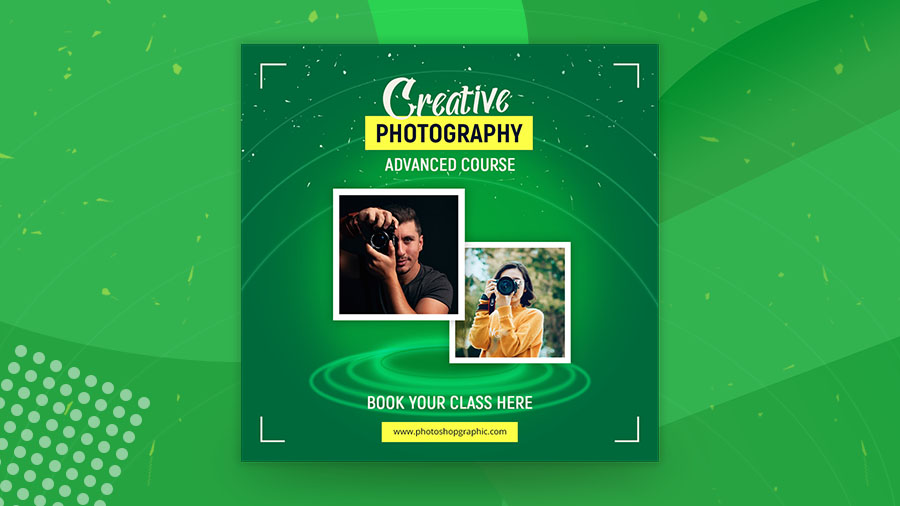
Social Media Post Design Tutorial in Photoshop
Social Media Post Design
Social media post design is a very trending and important topic these days. Because now almost all traders are online based. So the demand for this design has increased tremendously. And that’s why it’s important to know how to design social media banners and what’s the right measurement. Today we will give you a nice idea on how to design social media posts. And the following video explains everything very nicely.
When designing a Instagram, Facebook banner or posts, you must first have an idea about its size. And only then you need to have mature ideas about colors and images. Also text layout is very important for Facebook/ YouTube/ Instagram posts.
If you design a social media post and clutter it with a bunch of text, clients won’t click on your ad or post. It will make your post much less rich. That’s why text layout is so important when it comes to social media post design.
Create Instagram Post Design or Banner Ads in Photoshop. It is difficult to know how exactly you want to get started when it comes to Instagram post or Ad design. Before the Tutorial, We are sharing some special tips to run the highest-performing Facebook Ads campaigns.
Ten Tips To Make Your Instagram Ads Awesome
- Continuously Test Multiple Designs
- Include Social Proofs
- Use Call-to-Actions
- Pick pictures that stands out
- Pick the Right Placement
- Include Faces in Images
- Think about the Psychology of Color
- Use Location-Specific Imagery
- Utilize Customer Testimonials
- Use Free Instagram Marketing Tools
Tutorial Elements
Font Used – Open Sans, Akrobat
Click Here to Download Instagram Post Mockup PSD
Social Media Post Sizes
We will make this banner 1080×1080 pixel. Here is the Photoshop video tutorial below. By following this video, you will learn out how to design it very easily.



